- Home
- All Products
CBCT, Panoramic & Ceph
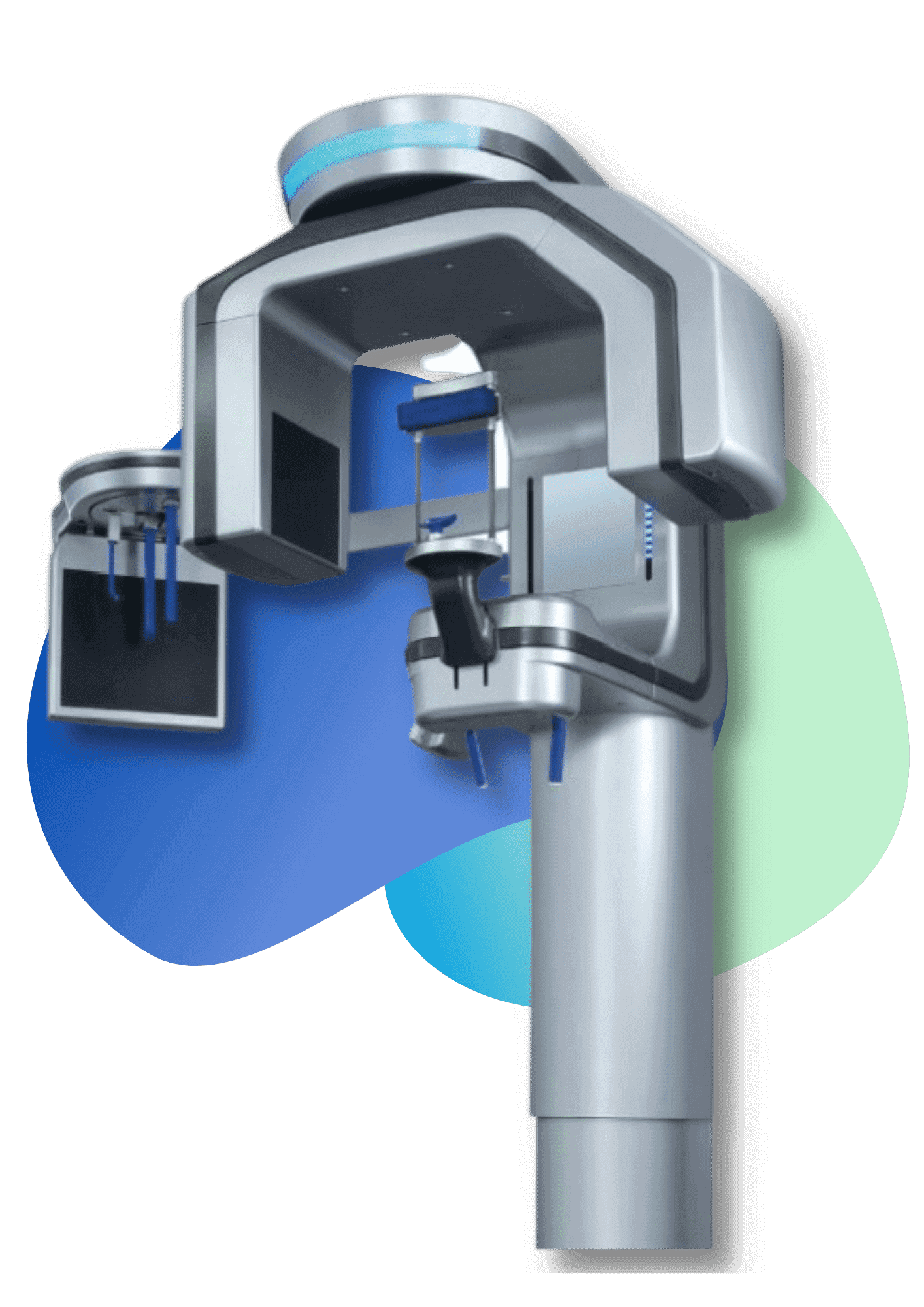
- Shop by category
- Blogs
- Contact Us
- Home
- All Products
CBCT, Panoramic & Ceph
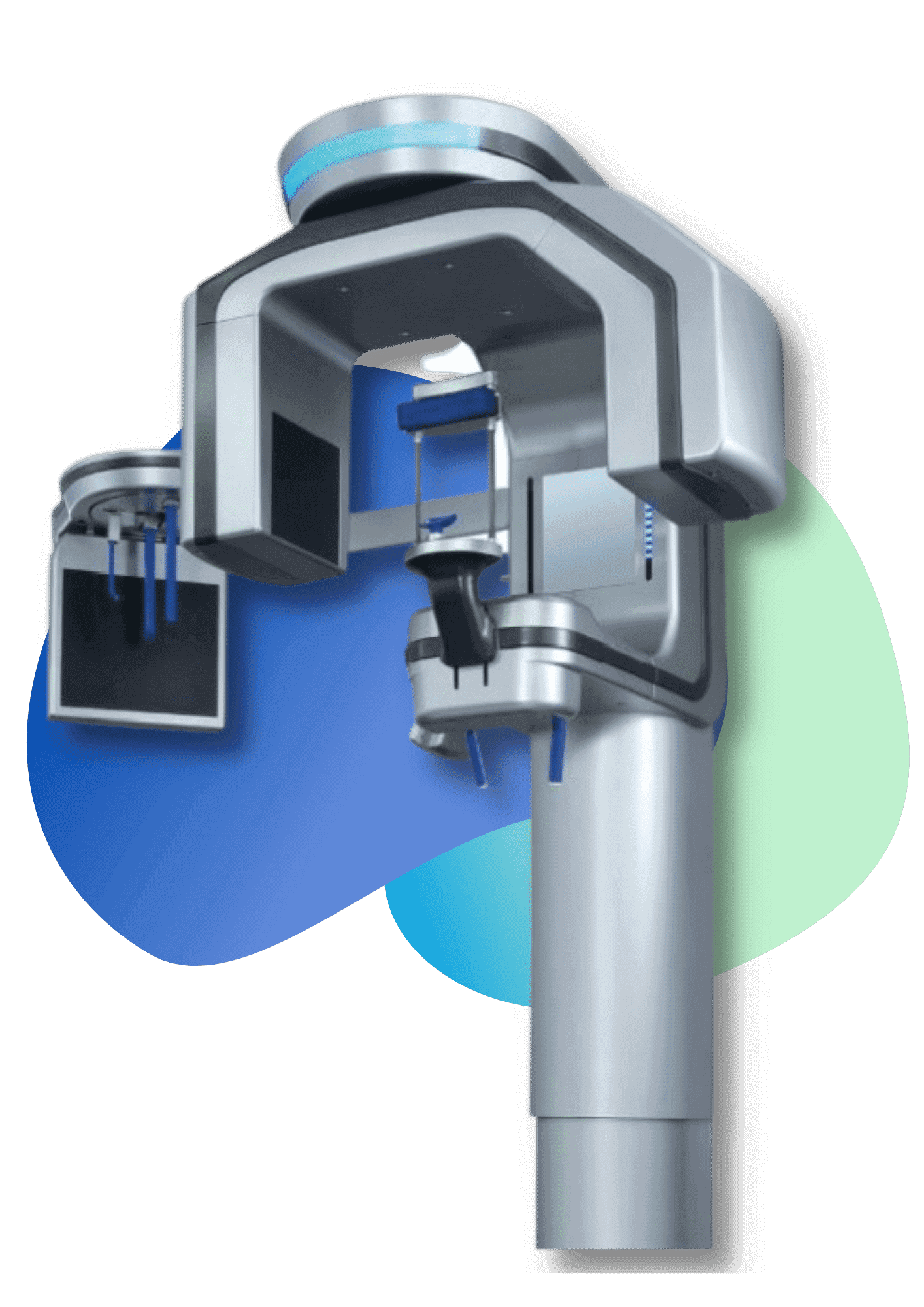
- Shop by category
- Blogs
- Contact Us
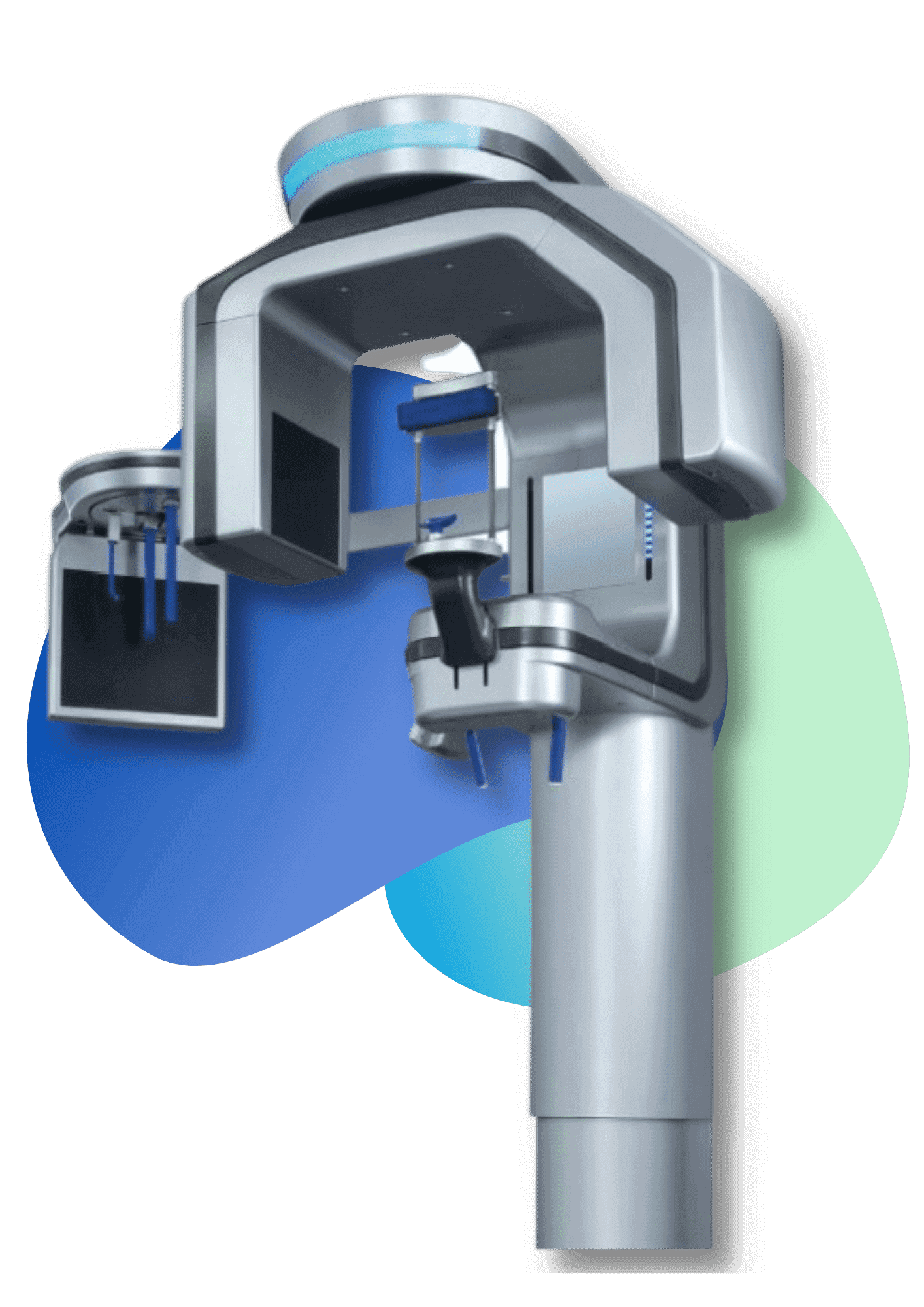
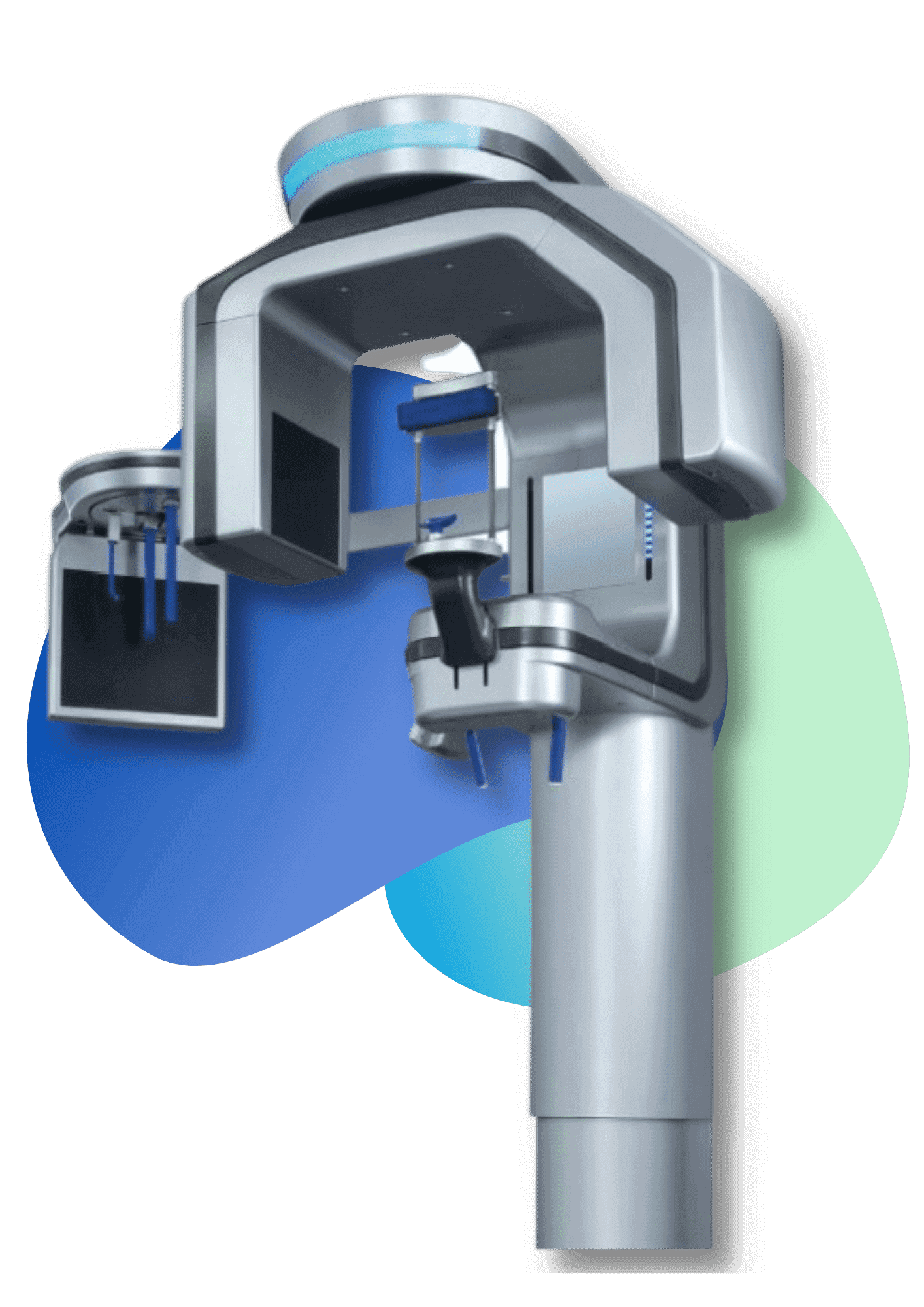
$0.00
Up to 22 mm Deep Scan Depth
Aoralscan 3 is suitable for various clinical scenarios including acquiring scan bodies and periodontal scans.
2 Tip Sizes
Accommodates adults and children Anti-fogging
Up to 100 times Autoclavable
Slimmer and 15% longer autoclavable scanner tips offer patients with more comfortable clinical experience.
Cart Option
The dedicated cart solution was designed to professionally round off the Aoralscan experience in a broad array of working scenarios.

GET A QUICK QUOTE

GET A QUICK QUOTE

GET A QUICK QUOTE